Increase customer service accessibility and streamline call management by routing calls to specific ring groups. Create a dynamic and collaborative environment where calls are distributed smartly, enabling your team to quickly respond to customer calls. Use our feature set to create ring groups specifically for your business needs.

What are Ring Groups?
A ring group – or call group – is a feature that rings incoming calls on several phones or destinations based on your selected ring strategy. Typically, the caller dials a specific number or extension and the call is routed sequentially or simultaneously to the group assigned to that number. You can create this group for different departments, teams, or functions and assign members as needed.
Essentially ring groups work as a combination of advanced routing functionality similar to features like simultaneous ringing and time-based routing. You can use our IVR builder alongside these features to create team- or function-specific call groups.
Benefits for Business Call Management
When you use ring groups, you organize your business’ call management by effectively distributing incoming calls across your teams and resources. Here are some of the top benefits of our ring groups feature:
- Customize to your needs and resources
- Distribute calls evenly among teams
- Improve business accessibility and continuity
- Enhance caller experience by reducing wait times
- Reduced abandoned calls
- Provide after-hours service, and more.
How to Use Ring Groups?
Ring groups offer a reliable solution for companies of all sizes to effectively manage incoming calls. You can use this feature to cover essential functions like sales, customer support, or billing. Here are some ways your company can utilize this feature:
1. Prioritize Expertise: Create ring groups that direct calls to your most experienced agents first, ensuring that customers receive top-notch assistance. You can even go a step further and prioritize VIP customers.
2. Ensure Continuous Service: Include backup teams, such as call center BPOs, within your call groups to ensure that calls are always answered. This is especially helpful when primary agents or the main office is unavailable.
3. Manage Multilocational Teams: Organize ring groups to efficiently manage teams spread across multiple locations and different time zones, maintaining a consistent level of service.
4. Encourage Healthy Competition: Foster a competitive spirit and boost sales within your teams by distributing calls simultaneously, with the first agent to answer securing the opportunity.
5. Optimize Team Performance: Send calls to different teams simultaneously or sequentially, giving all agents the opportunity to assist clients, and not overloading any one agent.
By implementing a well-thought-out call group strategy, your teams can handle incoming calls with increased efficiency. This sets them up to deliver quicker, more responsive service to your customers.
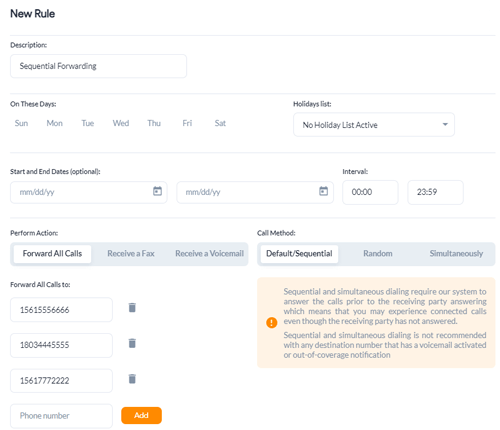
Setting Up Ring Groups with United World Telecom
United World Telecom customers can set up ring groups in the Control Panel for free, making it easy to configure this powerful routing strategy for each of your business phone lines.
With ring groups, you decide exactly how incoming calls are handled — whether they should ring multiple phones at once (simultaneous) or follow a set order (sequential).
With our user-friendly control panel, you can:
- Customize Your Call Flow: Easily group specific numbers to manage inbound calls by department or team.
- Choose Your Strategy: Ensure calls never go unanswered by directing them to multiple devices, locations, or other phone lines.
- Control How Calls are Distributed: Either ringing everyone at once for faster responses, routing in sequence to balance workloads, or distributing calls based on percentages.
- Build a Backup Path: Redirect unanswered calls to voicemail, an alternate extension, or a different team to ensure no caller hits a dead end.
Pro Tip: Many businesses set up separate ring groups for business hours and after-hours support with different routing strategies, ensuring customers are always connected to the right team without delays.
Want a full walk-through? Click for step-by-step instructions.
Ready to optimize your call management with ring groups and provide top-notch and responsive service? Start now by configuring your customized call groups in our Control Panel. Elevate your customer service and streamline operations today! To learn more, contact your account manager or chat with us online!
 Network & Reliablity
Network & Reliablity Country Coverage
Country Coverage Testimonials
Testimonials Customer Stories
Customer Stories Local 2-Way Voice
Local 2-Way Voice Toll Free Numbers
Toll Free Numbers Local Phone Numbers
Local Phone Numbers Toll Free FlexDial
Toll Free FlexDial BYOC
BYOC Outbound Calling
Outbound Calling SIP Trunking
SIP Trunking Call Forwarding
Call Forwarding AI Call Insights
AI Call Insights Call Transcription
Call Transcription IVR Auto-Attendant
IVR Auto-Attendant Analytics & Reporting
Analytics & Reporting Call Recording
Call Recording Time-of-Day Routing
Time-of-Day Routing Voicemail
Voicemail Salesforce
Salesforce HubSpot
HubSpot Zoho
Zoho  MS Teams
MS Teams  Genesys PureCloud
Genesys PureCloud 3CX
3CX Zendesk
Zendesk  Intercom
Intercom Gorgias
Gorgias Onboarding
Onboarding Knowledge Base
Knowledge Base Blog
Blog