You’ve set up IVR your call center and want to know the best way use it? Here are 7 routing strategies that can determine how callers interact with your business so that you can maximize performance and results.
IVR: Seven Best Routing Strategies
The best IVR routing strategies can assist companies in handling their call volumes and providing strong and efficient customer service. While it may not entirely replace agents, it can take some of the burden off of agents by completing mundane tasks. This way, it frees agents up to focus on more complicated tasks.
If you don’t know what an IVR is, you should check out this blog post that we wrote about interactive voice response, its definition, and benefits.
There are a few different IVR routing strategies that have been proven successful over the years. Here are some that you may consider:
1. Direct Routing
Callers select their preference or need and are routed to the appropriate department or employee.
IVR menu example: “Press 1 for company information. Press 2 for the reception. Press 3 for sales. Press 3 for customer service.”
If the caller wants to speak to someone in customer service, they will press 4 and be directed accordingly.
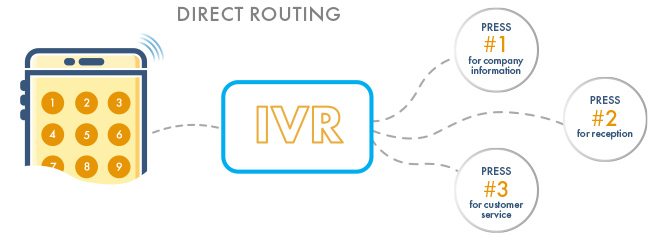
2. Self-Service Routing
Callers select their preference or need and receive information via automation and prerecorded messages. This type of routing typically does not need an agent to participate. The caller, therefore, does not wait for an agent, reducing wait times and leading to higher first call resolution rates.
IVR menu example: “Press 1 for business hours. Press 2 for location details. Press 3 for business directory. Press 4 for account information.”
If the caller wants to know the location of the business, they will press 2 and hear a prerecorded message detailing the location.
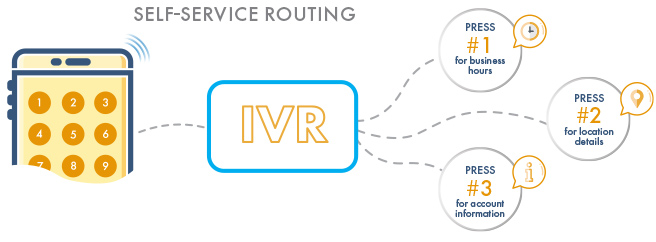
3. Geographic or Location-Based Routing
Callers are required to input or dial their zip code or other location ID to be routed to the closest location.
IVR menu example: “Please enter your zip code or location ID associated with your account with our business.”
Based on caller input, calls with be routed to office locations in different countries, states, or cities, as needed by your business.
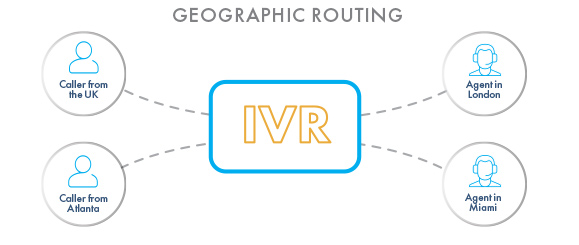
4. Time-Based Routing
Calls route to different numbers, lines, or locations based on times or time periods set by your business.
IVR menu example: Calls made to your business after-hours or over the weekend will be forwarded to your office in a different location or time zone. This way, callers connect to the next available agent and no call goes unanswered.
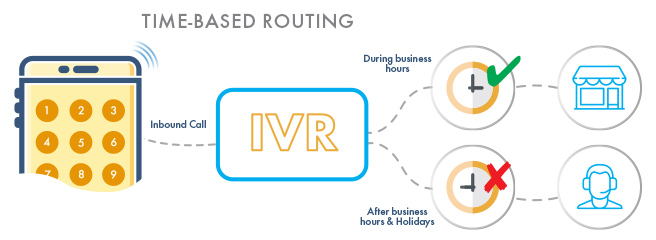
5. Skill-Based Routing
Caller inputs a need or preference into the IVR system and is routed to the right agent. For example, language preferences.
IVR menu example: “Press 1 for English, Press 2 for Spanish. Press 3 for French.”
Callers who wish to converse in Spanish can press 3 for their convenience and be directed to interact with an agent who speaks the language fluently.
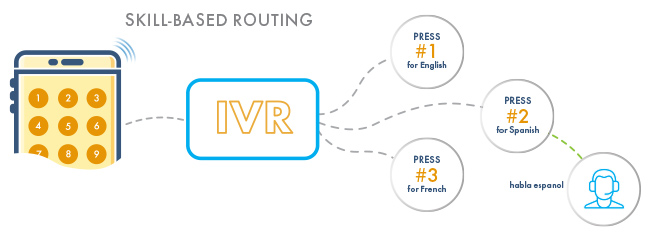
6. Data-Directed Routing
Callers provide account data that identifies them and prioritizes and directs them to the right agent.
IVR menu example: “Welcome to [insert a company name.] Please enter your account number/ID to get started.”
Based on caller input, they will be provided with the next set of options related to their account. For example, if their fees are overdue, they will have a payment option or be sent to the accounting department. If they recently registered a complaint, they will be directed to the agent they worked with the last time they called, and so on.
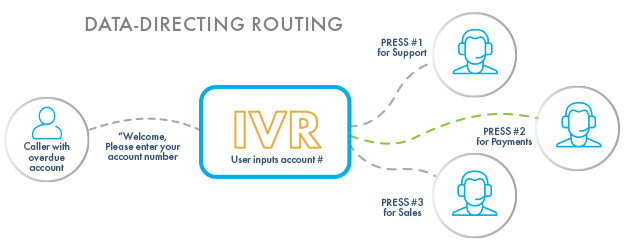
7. Least-Occupied Routing
Callers are routed to the rep who has taken or answered the least number of calls on a given day. In other words, callers connect to the agent waiting the longest to answer a call.
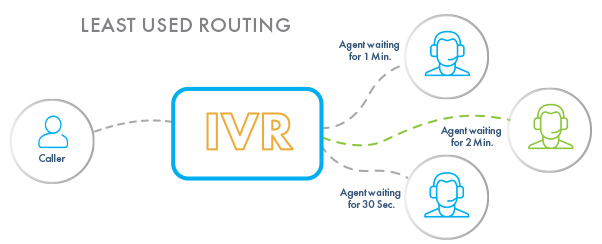
Related: 10 Benefits of Using an IVR System
Learn More About IVR Routing
Want to learn more about call routing strategies for your interactive voice response? Call us today at 1 (877) 898 8646 to see how we can help you build your ideal automation system.

