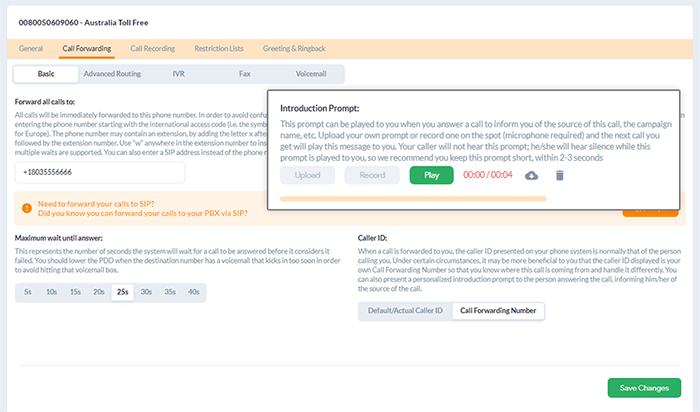 A successful business requires quality products and services and a tailored customer experience. One way to personalize customer experience is through the use of customized greetings in your phone system. Our cloud phone solution makes it easy for businesses of all sizes to create and set up custom greetings for their business phone numbers.
A successful business requires quality products and services and a tailored customer experience. One way to personalize customer experience is through the use of customized greetings in your phone system. Our cloud phone solution makes it easy for businesses of all sizes to create and set up custom greetings for their business phone numbers.
For example, you can record a custom phone greeting with your business name, such as Acme Corp. Your message could say — “Thank you for calling Acme Corp. Your call is very important to us. Please stay on the line while someone answers your call.” Once this message is played, the caller will hear a ringback tone while the call connects.
Benefits of Setting Up Custom Phone Greetings
Customized phone greetings make a good first impression when people call your business. You can set up unique custom greetings for each phone line in different languages for your international numbers.
- Professional Image: Custom phone greetings project a professional image, making your business sound established and trustworthy. Callers will know that they are contacting the right business.
- Brand Consistency: Personalized greetings reinforce your brand identity, allowing you to maintain a consistent tone across all customer interactions.
- Efficient Customer Service: By including essential information in your greetings, like business hours, you can efficiently guide callers and improve overall customer satisfaction.
- Cost-Effective: Save on resources by choosing a custom greeting solution that is offered with all business phone plans at no extra cost.
Additionally, if you include a human voice or bilingual greetings, you make callers’ interactions with your phone system more humanized than if the callers were greeted by a robotic message.
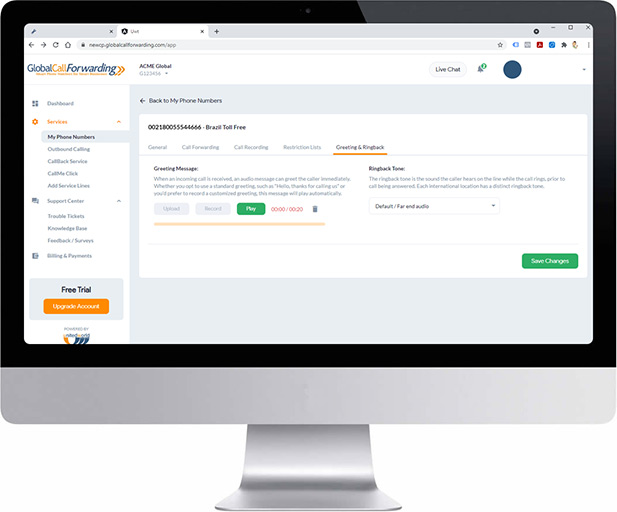
Setting Up Your Custom Phone Greeting
Setting up a custom greeting with our cloud phone service is straightforward:
- Log into your account.
- Navigate to ‘My Phone Numbers’ and select the line to modify.
- Go to the ‘Call Forwarding’ tab and select ‘Basic’.
- Under ‘Incoming Call Messages/Recording,’ upload or record your custom greeting.
- Save changes to implement your new greeting.
Learn how to set up a custom phone greeting with step-by-step instructions.
Advanced Business Calling Features
In addition to custom greetings, our cloud phone solution offers a suite of advanced features:
- IVR Systems: Add a custom phone greeting to your IVR system to guide callers through your phone menu easily.
- Voicemail to Email: Set up a custom voicemail greeting directly, ensuring callers know they’re leaving a voicemail in the right place.
- Call Routing: Greet callers, then route calls effectively to the right department or team member.
- Real-time Analytics: Monitor call patterns and gain insights to improve your customer communication strategies further.
Experience Custom Greetings Yourself
Want to improve your business phone system without breaking the bank?
To enjoy this value-added feature and differentiate your business, speak with our experts today! Call us at 1 (877) 898 8646 or chat with us online!
